Have you enabled it? If not you can find out by inserting a DVD into your disc drive/slot and choosing to ‘Play’ it with Ubuntu’s default media player. The following error will greet you: -
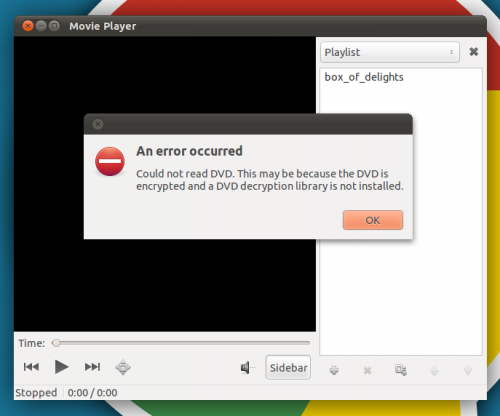
Ways to enable DVD playback in Ubuntu
Fluendo
Enabling DVD playback in Ubuntu is simple enough, and there are various ways to do it. Some might say the easiest – as well as the most legally unquestionable- is to purchase the Fluendo DVD Playback software from the Ubuntu Software Centre.
Libdvdcss
If you’d prefer to spend the Fluendo costs on physical DVDs rather than DVD software, you can enable DVD playback in your faovurite application by installing a package called ‘libdvdcss’.
‘libdvdcss’ is a small library file that accesses DVDs “…like a block device, without having to bother about the decryption.”
Hit the buttons below to download a .DEB package of libdvdcss from the medibuntu repositories.
Once the .deb file has downloaded just double-click on it to begin installation.
After installation has finished you can open your favourite media player and DVD playback will be supported.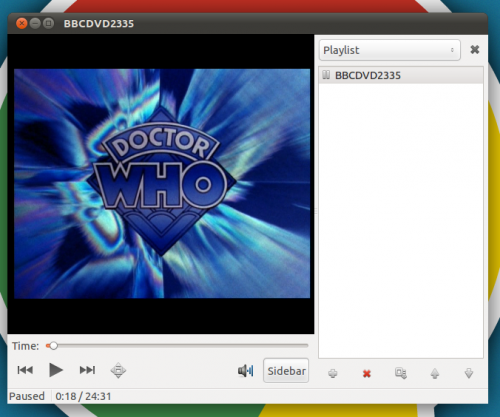
the credit goes to..
No comments:
Post a Comment